在新安裝的 Notepad++找不到 Plugin Manager 可用,先前遇過安裝 64bit 版本有些 Plugin(插件) 無法使用,但確定我裝的是 32bit 版本沒錯,所以是哪邊出了問題? (什麼? 你沒聽過 Notepad++,快安裝它取代記事本 Notepad 吧! 好用豈止十倍? 而且還是台灣開發者的開放原始碼專案,舉世聞名獲獎無數,又一項台灣之光! 維基百科)
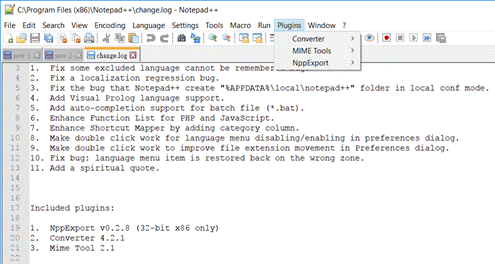
Release Note 載明預設安裝的插件只剩 NppExport、 Converter、Mime Tool,確實未包含 Plugin Manager。 再爬文得知是作者厭惡 Plugin Manager 夾帶廣告,自 2017 年 8 月 7.5 版起將它移除,並承諾儘快寫出官方版本取代它。
You may notice that Plugin Manager plugin has been removed from the official distribution. The reason is Plugin Manager contains the advertising in its dialog. I hate Ads in applications, and I ensure you that there was no, and there will never be Ads in Notepad++.
A built-in Plugin Manager is in progress, and I will do my best to ship it with Notepad++ ASAP.
由 Notepad++ 討論串追出故事大概是這樣:
nppPluginManager需要伺服器提供清單及插件檔下載,故有主機及頻寬的營運成本(總流量 127GB/月,若由免費 CDN 服務廠商 CloudFlare扛下大部分下載流量,仍需要約 1 CPU/2GB RAM/每月 2GB 流量的主機資源),Plugin Manager 作者因此在操作介面放上贊助廠商 Logo 廣告交換免費使用主機服務(如下圖所示,Why is this here? 連結可看原委)。但 Notepad++ 作者認為此舉違返了開源免費精神,斷然從內建安裝移除了 Plugin Manager,即使 nppPluginManager 作者事後找到免費贊助商願意取消廣告,但似乎已無轉圜空間。
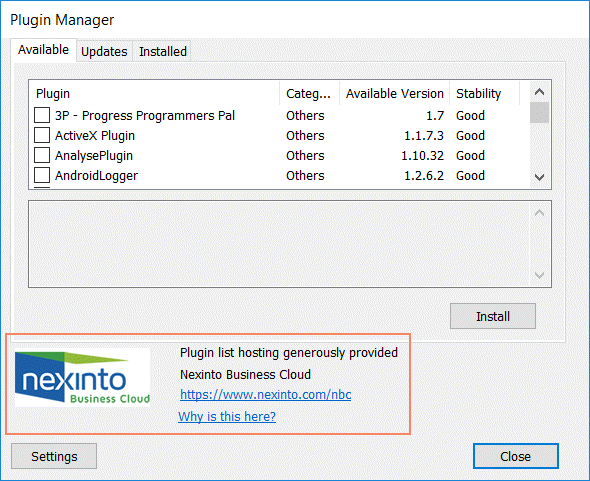
目前的狀況,要安裝插件我們有兩種選擇:
第一種選擇是自己手動把 Plugin Manager 裝回來。到 Github 下載 nppPluginManager ZIP 檔,解壓縮後有兩個目錄,將 plugins 下的 PluginManager.dll 放到 C:\Program Files (x86)\Notepad++\plugins,將 updater 下的 gpup.exe 放在 C:\Program Files (x86)\Notepad++\,Plugin Manager 就回來了。
第二種選擇則是自己下載插件手動安裝。在 Notepad++ 官網有一份完整的 Plugin 清單,找到所需項目,連結到下載網頁取得檔案,再依各插件的安裝說明將所需檔案放到 C:\Program Files (x86)\Notepad++ 的 plugins 目錄及程式主目錄即可。